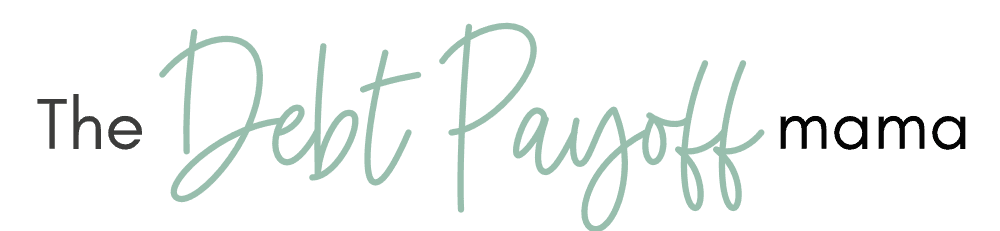How to Sell on eBay for Moms: A Beginner’s Guide
Wondering if selling on eBay can still be a profitable side hustle and business these days? The answer is yes! Selling on eBay can be a great source of income for busy moms due to it’s flexible nature. It does take a considerable amount of time and effort to be successful, but the benefits are so worth it.
First, I’m going to discuss the pros and cons of selling on eBay. After that I will take you step-by-step on how to set up your account, create a listing, make your first sale, and then successfully ship your item. Be sure to bookmark or save this page so you can continue to use it as a reference.

Benefits to Selling on eBay for Moms
Flexible work schedule
I think having a flexible work schedule is one of the biggest benefits to selling on eBay, especially for stay-at-home moms. You can work whenever you have the time — whether it is at night after the kids go to bed, early in the morning before they wake up, during naps, or when the kids are at school.
You are your own boss so you control what hours you work which makes it easy to fit it around family life. Even moms who have to work outside of the home benefit from the flexible schedule as they do not need to spend any additional time away from their children to earn extra money.
inexpensive to get started
My advice is always to start by selling what you already have. Don’t invest in items to sell before you really get the hang of what you’re doing. Check out 55 Things You Can Sell on eBay for ideas of good items you can seel that you probably already have.
You get 250 free listings per month so no need to pay for an eBay store. The only thing you will really need to spend money on are supplies such as packing materials and a digital scale to weigh your item.
ability to scale
eBay allows you to start small and grow at your own pace which is definitely my advice. Get your feet wet first and gradually build up your inventory as your sales grow.
GLOBAL MARKETPLACE
With eBay you are able to reach people all over the country and across the world. Since you are selling to a much bigger audience, you are typically able to sell at higher prices than you would on a local platform. And eBay makes international shipping super easy now with no extra work on your part.
Great for decluttering
As a mom, you probably have tons of stuff that your kids no longer use or need. You can try selling that stuff on eBay to not only declutter your home, but make a little extra cash.
Look around your house, in the basement, and out in the garage for anything you don’t want, need, or use. Again, this is definitely how you want to start building your inventory before making any investments. If you haven’t already, check out my list of things to sell on eBay that you probably already have.
Work from home
For the most part, your work is done from home which is a huge benefit for a mom with young children. You will most likely have to leave the house to drop off packages or even to find inventory (if you move beyond decluttering), but you have more ability to be flexible with this.
learn business skills
You can learn valuable skills in marketing, pricing strategy, sales, customer service, and inventory management by selling on eBay. Gaining these long-term skills can help you be successful with other opportunities and endeavors in life.
So as you can see, there are some great benefits to selling on eBay, but how do you actually get started? Continue reading for a step-by-step guide.
Cons of Selling on Ebay
Like any selling platform or business, selling on eBay does have it’s cons. It is important to be aware of these prior to getting started. Below is a list of what I believe are the biggest cons:
Time-Consuming
Selling on eBay can take up a lot of time. There is a lot that goes into it such as finding items, researching, taking photos, listing, answering buyer questions, packing items, and shipping. This can feel overwhelming at times, especially with kids around.
SHIPPING HASSLES
Shipping can be intimidating, especially when you are first starting out. Even the most experienced eBayer will have to deal with occasional shipping issues and hassles. Packing large or fragile items are more challenging to ship. And if you undercharge for shipping, you will be charged which can eat into your profits.
Customer Service & Returns
As a seller, you need to handle customer questions, complaints, and return requests. Dealing with difficult buyers can be stressful and time-consuming.
Items May Not Sell Quickly
Some items can take months to sell (or even longer) depending on demand and competition. This can tie up your time, money, and storage space.
Competition is High
eBay has millions of sellers, so it can be difficult to stand out if you competing with others who are selling the same or similar items. This also tends to drive prices down with can decrease your profits.
Risk of Scams or Fraud
Sellers occasionally face fraudulent buyers who might request refunds, claim items didn’t arrive, or attempt chargebacks. eBay’s buyer protection policies usually favor the buyer, which can hurt sellers.
You need to maintain good feedback
Your reputation on eBay is built on buyer feedback. Just one bad review can hurt your credibility and make future sales more difficult, especially when you’re new and don’t have many reviews yet.
Fees
eBay charges final value fees when your items sell. They also encourage you to “promote” your listings is another added fee, although optional. In addition, if you above the number of free listings you are allowed, you will have pay pay an insertion fee. This does cut into your profits.
How to Start Selling on Ebay
STEP 1: HOW TO SET UP YOUR EBAY ACCOUNT

When learning how to sell on eBay, setting up your account is probably one of the easiest parts of the whole process. The first step is to decide between a personal or business account.
Personal accounts are best for people selling used items, decluttering their home, or only making occasional sales. Business accounts (stores) are required for people (or companies) selling new merchandise or those with high volumes of consistent inventory to sell (like a retail store).
Although business accounts do come with more benefits and features, they are definitely not needed. My advice is to start with a personal account because you can always change it in the future if necessary.
For a personal account, you will be asked to provide a name, email address, phone number, and password. You will be sent a verification code on your phone. Once verified, you will provide your address. After that you are ready to start listing.
Step 2: FIND items to sell ON EBAY
Start With What You Have
My number one tip is to start with what you already have. Declutter your home to find items you no longer want, use, or need. You should be able to find quite a bit of stuff, especially if you are a mom (check out my list of 55 Things to Sell on eBay).
Once you find what you want to sell, do a search for it on eBay. Answer these questions about your item:
- How many active listings are there?
- What is the price range of these active listings?
- How many of this item have sold in the last 90 days?
- What is the price range for the sold items? (these are typically referred to as “comps”)
Go Sourcing for Items to Sell On Ebay
Once you get the hang of things by selling stuff you already have, it is time to start sourcing more items to sell if you want to continue making money. Common places you can find inventory include yard sales, thrift stores, the flea market, Facebook Marketplace, estate sales, and even online auctions.
To find out what things are and get a quick idea if it is something worth picking up, use Google Lens. It is a free tool on the Google app where you either take or upload a picture. Google will pull up everything it can find on the internet that is the same of very similar to that item.
In addition, you can take advantage of websites such Worthpoint. This site gives you a complete history of how many of a particular item has sold all across the internet and for what price. This can be incredibly useful since eBay will only give you 90 days worth of comps. You can start with a 7 day free trial, but will have to pay a monthly or yearly fee after that.
Be aware that some items are prohibited or restricted. Click here for eBay’s full list of prohibited or restricted items.
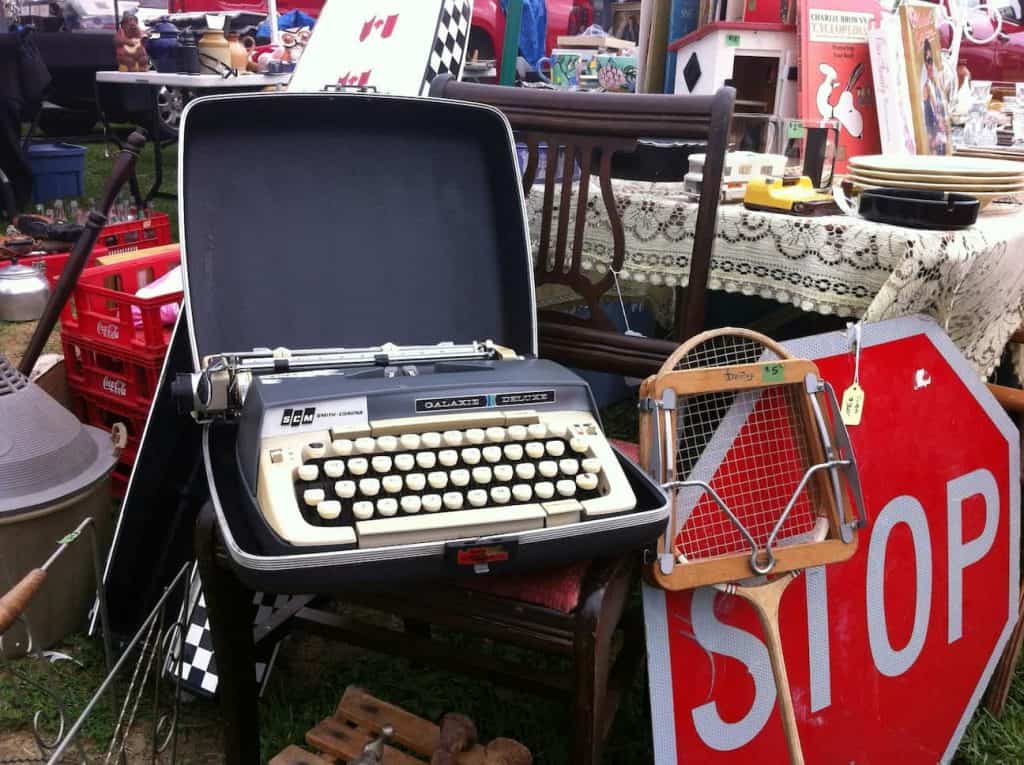
Step 3: clean your item if necessary
If something has been sitting for a long time, it will be covered with dust and possibly other grime. You want to clean your items as best as you can. It can make a big difference in how much you can sell it for and how quickly.
sTEP 4: TAKE GOOD PHOTOS OF YOUR ITEM
Good photos are essential to selling on eBay. You can add up to 24 photos to each listing. Be sure to take your photos in a well lit area (natural light is best) with a clean, plain background free of distractions. A lot of people will remove the background of their photo to look more professional and make it stand out. You can do this directly on eBay or you can do it with an app like Photo Room before uploading it to eBay.
Make sure you take photos of your item from every angle. Do close-ups of small details a buyer might like to see. Also be sure to take photos of any damage or imperfections. If you do not show and disclose this information, your buyer can return with a reason being “item not as described”. It will also hurt your seller rating which can affect sales.

Step 5: Start to create your listing on eBay
Getting Started
First you type in what you are going to sell. It will pull up similar listings. You can choose to “find a match” and then “sell similar” to build your listing off of the similar listing you choose. Or you can “continue without a match” and create your listing from scratch.
Create a Title for Your Listing
When creating a title for your listing, you want to use keywords that are going to help your item show up in the search results. In the title you can include details such as brand, color, size, specs, condition, etc. It is good to be specific.
Choose a Category for Your Listing
There are a ton of categories to choose from. Carefully select the category that best matches your item to improve visibility to the right target audience.
Fill out the Item Specifics
The next step is to fill in the “item specifics” section as thoroughly as you can. You will first have to select the condition of your item (new, new other, used, for parts or not working). Then you will go down the list and fill out as many of the details as you can.
If you are unsure of something, you can leave it blank. This section will be filled out already if you use the “sell similar” feature to start your listing, but you must carefully check the information because it isn’t always accurate.
Write a description
Now it is time to write a clear description of your item. Once again, include keywords, condition, and details including any damage or imperfections. You have the option to have AI write your description, but I personally think their descriptions are a bit too long and wordy. I think a good description contains all the necessary details, while still being concise.
A great feature is eBay lets you save a draft of your listing which is essential as a busy mom whose chance of being interrupted is basically 100%.
step 6: Pricing your Item
First you are going to determine if you want list your item at a fixed price (buy-it-now) or run an auction. Most people tend to do buy it now these days, but there are definitely times when an auction makes more sense.
Next, you are going to decide how much you want to list it for. Things to consider:
- How many of the same or similar items are currently listed and their price range
- Comps for the same or similar items (eBay 90 day comps or can use Worthpoint if you pay for a subscription)
- Sell through rate (number of items sold vs. number of items listed)
- Condition of item
- If item is new, is it in sealed packaging?
- If used, does it come with original box?
- How much did you spend on the item? (did you source it or was it free/something you already had)
- Are you doing free shipping or having the buyer pay?
- How much feedback you have
When you are new and have little to no feedback, you definitely don’t want to be pricing at the top of the range. On the other hand, you also don’t want to price too low. You have to consider your profit margins and leave room to extend offers and negotiate
Buy it Now vs. Auction
If you decide to do a “buy it now” price, you have to decide whether or not to accept offers from potential buyers. You can set the lowest price you will consider (potential buyer does not know what this amount is) so you don’t waste your time responding to super low-ball offers that you already know you won’t accept.
If you do an auction, you can set the lowest price that you will allow the item to be sold for. If the auction ends, and your bidders did not reach this set price, your item doesn’t sell. This avoids having your item sell for too low of a price if it doesn’t attract a lot of bidding.
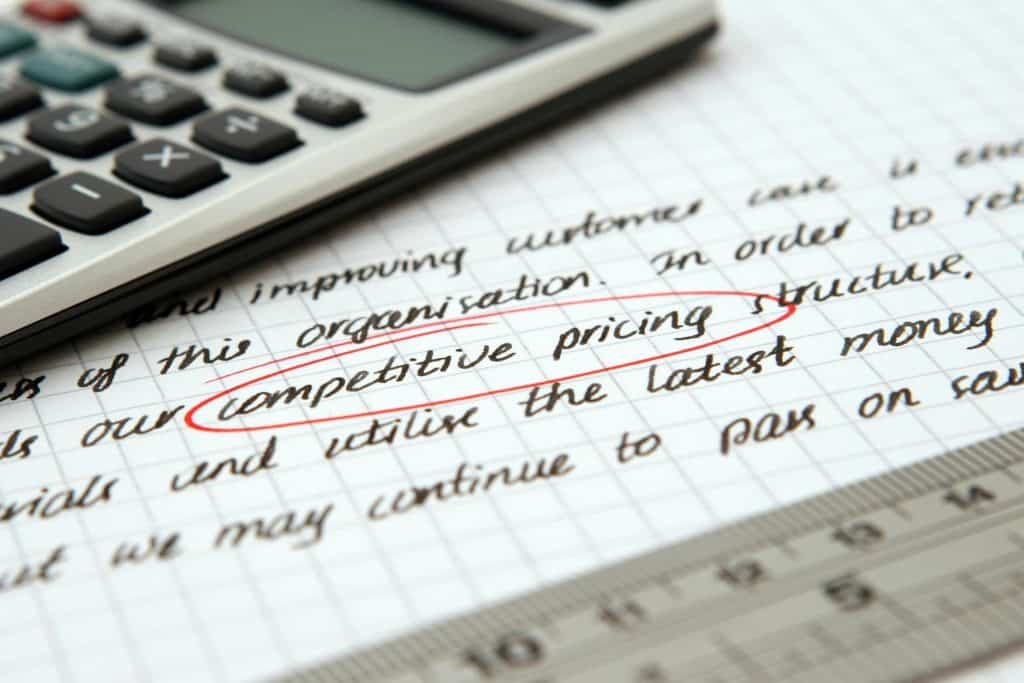
Step 7: Choosing your shipping method
Not knowing how shipping on eBay works is one of the biggest reasons that people don’t sell on the platform. It really isn’t that hard though when you understand how to prepare and what to do. You can choose various shipping options from USPS, FedEx, or UPS. There are different benefits to each, but I think the most commonly selected shipping option is USPS Ground Advantage.
You must know the weight of your item and the dimensions of the box you will be shipping it in. This is to ensure the buyer (or you) will be charged the correct amount for shipping. If you underestimate the weight or dimensions, the USPS will do a back charge to you through eBay.
If I’m not sure which box I will be using, I look at the dimensions of my item and add about 4-6″ in each direction to estimate. This works pretty well, but I have gotten charged a few times for underestimating so it is definitely best practice to know what box you are going to use before you even start your listing.
sTEP 8: SET UP YOUR PREFERENCEs
Handling Time
Your handling time can be anywhere from same day to 3 days. Be realistic when making this decision. My handling time is 3 days because I am a mom with 2 little kids and a full-time job. Sometimes I can ship before 3 days, but not every time so I need to have that 3 day buffer. It is incredibly important to ship within your selected time frame to maintain good ratings and seller status.
Return Policy
You have to put a return policy in place. Some sellers do “no returns” whereas others allow returns within a certain time frame (14 days for example). This return policy only applies when the reason for the return is that the buyer changed their mind.
eBay will force a return regardless of your return policy if the reason the buyer is returning is because the item is damaged, not as described, or the wrong item. In these cases, the seller is responsible for paying the return shipping costs. When the buyer is simply returning due to changing their mind, you get to decide who covers shipping.
Step 9: promote your listing
Some time in 2023, eBay began providing an option for sellers to “promote” their listing which is basically paying for an ad. Listings that have been promoted will be more visible than listings that haven’t which in theory should help you make more sales.
You get to decide on your ad rate (% of total sale) and only pay if the promoted listing sells. eBay gives you a suggested ad rate, but you are able to change it to whatever rate you want. In most cases, I think it is beneficial to promote your listings, especially when you are first starting out.
Step 10: protect self from scammers
The first thing to do is be aware of scammers. They love to target new eBay sellers, but they are usually pretty easy to spot if you know what to look for. Here are some key tips to keep you safe:
Never Communicate Off the eBay Platform
A huge red flag is when a potential customer asks if you can text them instead of communicating through the eBay messaging system. The reason scammers like to suggest this is to avoid eBay’s buyer/seller protections. If you don’t communicate off the platform, eBay cannot help you if something goes wrong.
Only Ship to the Buyer’s Listed Address
A potential scam is when a buyer asks you to ship to a different address after they make the purchase. They can then claim that the item was not received and eBay will make you refund the scammer (even if the package was delivered to the address they requested). So you not only lose money with this scam, but you no longer have that item.
There are times when a buyer has a legitimate need for you to ship to a different address. In these cases, you must cancel the order with the reason being “problem with address”. Tell the buyer you will relist the item for them to purchase, but they have to update their address first.
Document Everything
Take pictures of your item before shipping showing it’s condition and how it is packaged. This will protect you if the buyer claims the item was damaged or not received. Save tracking numbers, receipts, and any communication with the buyer or eBay.
Don’t Send Items Until Payment is Confirmed
Sometimes scammers will try to make you ship your item before payment is confirmed by claiming they need to receive it right away. You should never ship an unpaid item. Make sure the money is fully in your account before proceeding any further.
Watch for Fake Returns
Sometimes buyers will return an empty box or a completely different item. To avoid this scam, document the item’s packaging and condition before shipping (remember to take pictures) and carefully inspect returns as soon as they arrive.
Require a Signature for High-Value Items
For expensive items, consider using signature confirmation to prove the buyer received the item. This can protect you from buyers who falsely claim they didn’t receive the package.
STEP 11: offers
You will be able to see how many “views” your item has had and how many “watchers”. Watchers are people who have saved your item to their “watch list” or somebody who has looked at your listing multiple times.
When you have watchers, eBay give you the option to send them an offer to buy your item at a discounted price. Potential buyers can also send you offers to purchase item at a lower price. You are able to either accept the offer, send counter offer, or decline.
STEP 12: PACKING YOUR ITEM
Choosing Your Box
SIZE
Determine what type of box or mailer you are going to use if you didn’t determine this before listing as suggested. Make sure the box (or mailer) is big enough so you can provide enough padding to protect your item, but not so big it adds to your shipping cost. I like to have about 2 inches of space in each direction before I wrap my item in something like bubble wrap. You want to make sure the item is secure in the box. I like to perform the “shake test” which is shaking my box to make sure nothing is moving around in there.
TYPE
You can use almost any sturdy box for shipping, except those that previously contained alcohol or hazardous materials. USPS also discourages people from using boxes that once had perishable food items or those with visible bar codes. I have used these type of boxes many times before I knew better and never had any issues. If you don’t have any other options, you can always disassemble the box and then put it back together inside out so the barcodes or labels don’t show.
An important note is you can get free Priority shipping boxes at the post office (or delivered to you), but these can only be used when you select USPS Priority Mail as your shipping service.
How to Pack Your Item So it Arrives to Your Buyer Safely
Be sure to wrap your items carefully using bubble wrap or packing paper. Some people also like to use foam peanuts. You have to make sure the item does not move in the box when you shake it. Tape the box shut using strong packing tape. You want to avoid using duct tape or masking tape, as they can come loose during shipping. Label your box as “fragile” if applicable.

stEP 13: getting your shipping label
The easiest way to get your shipping label is to buy it through eBay. You get a discount and the tracking information is automatically uploaded which saves time. Another option is to use a 3rd party site such as Pirate Ship. The least recommended way of getting your shipping label is buying it directly at the post office because it will cost you significantly more.
Step 14: handling customer communication
Providing good customer service and building up positive feedback are essential to becoming a successful eBay seller. You want to respond to customer questions and handle any complaints or issues as soon as possible. Always be professional and remember that all communication must remain on the platform.
step 15: tracking sales and profits
You are required to report any income to the IRS come tax time, so it is best practice to keep track of all of your expenses. I keep track of eBay fees, shipping costs, sale price, taxes paid, inventory costs, profit, losses, and cost of any shipping supplies or other business related materials. Make sure to save your receipts.
A lot of your expenses can be used as write offs at tax time. I recommend consulting with an accountant to ensure you are tracking all the necessary information and filing your taxes properly.
MyReseller Genie is a program that makes tracking your sales super easy. As a busy mom, it has made my life so much easier because most of the tracking is done automatically. There is a monthly fee of $19.99, but it is worth it for me, and I track it as one of my reselling expenses. It is not necessary to pay for a service though, especially in the beginning if you aren’t selling a ton. A simple spreadsheet or notebook can do the trick.

So as you can see, there is a lot that goes into selling on eBay, and it takes more work than someone might initially expect. It is completely doable though, and your confidence and expertise will grow with each and every sale.
Selling on eBay is a great way for moms to earn extra money while still having the freedom and flexibility they need to be there for their children. Just start small and grow at the pace that works for you. Feel free to send me a message. I’d love to answer any questions and hear about your eBay wins!